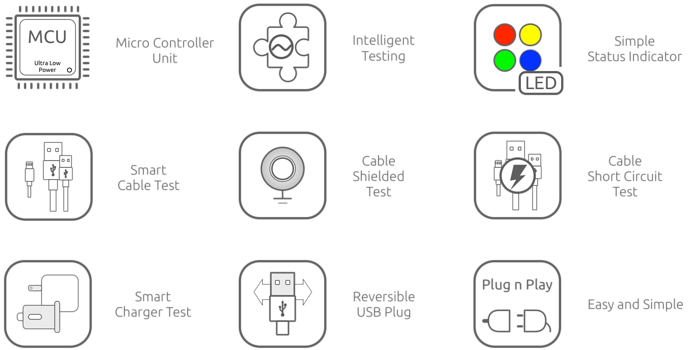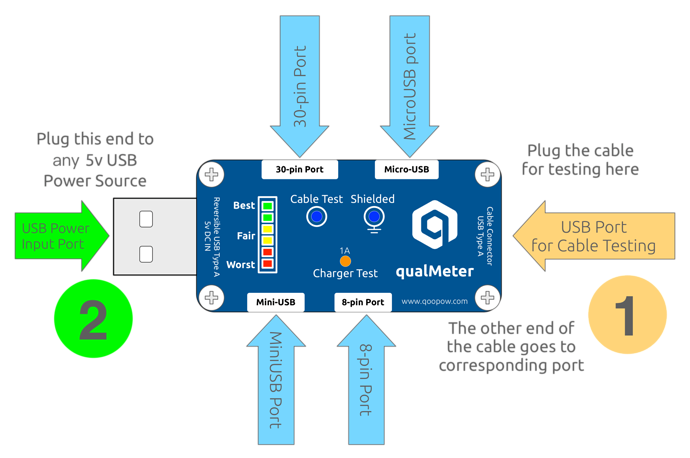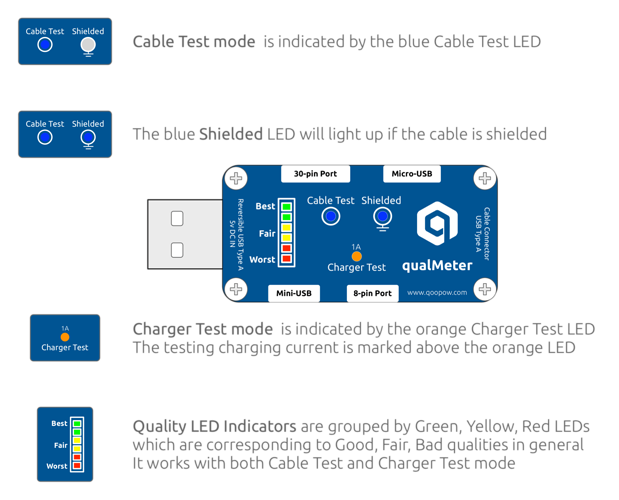Introduction
QooPow™ qualMeter is an easy and cost-efficient DIY device, which can help you to simply diagnostic the quality of your USB charging cable and charger in a glance.
There are no numbers bother to read, no buttons, no extra operations, no calculations and no technical background are needed. All you need to know is just colors, the Green, Yellow and Red, which correspond to Good, Fair (OK) and Bad. That’s it!
You see colors; you see the quality of your cable and charger.
qualMeter handles wide range of mainstream USB charging cables. It also tests loading capability of the 5v chargers to roughly define their quality.
qualMeter intends to provide an easy and simple solution in a fairly low cost. It’s designed for non-tech people but can be very handy to tech-savvies for roughly testing as well.
Features
Smart
qualMeter has embedded an ultra low power Micro-Processor, a brain, to provide the ability of being smart. It works seamlessly to provide two major functions, Cable Test mode and Charger Test mode.
No number readings, no calculations! qualMeter directly tells you the testing results by LEDs within 5 seconds. Simple and Easy!
Highlights
Beside its main Cable Test and Charger Test features, qualMeter also comes with the following highlighted features:
Plug n Play – qualMeter comes with no switch or any control button. There is no manual operation needs to be done. It works automatically according to the status it detects.
Cable Shielded Test – A shielded cable usually has better quality. It’s not only good for charging but also a benefit for data transferring.
Reversible USB plug – With the reversible USB plug design, you don’t have to worried about the direction of plugging into a USB port.
Cable Short Circuit Test - When you plug qualMeter at Cable Test Mode, the red LED indicator will start flashing If your cable is shorted. You should stop using this cable immediately!
How to connect qualMeter?
QooPow™ qualMeter is very simple and pretty straightforward to tell the status of your cable/charger. With it around, you are able to distinguish the cable and charger condition as easy as you think it should be.
Simply connect the cable you are willing to test into corresponding ports as following diagram.
How does qualMeter work?
Unlike regular testing devices, there is no digital numbers bother to read on the display, no calculations after the reading. We believe the numbers make no sense to non-tech users. QooPow™ qualMeter translates the number into a set of 6 LED indicators, which intuitively rank the quality of the USB cables/chargers from top to bottom. You connect the qualMeter and get to know immediately how is the quality of your cable/charger in a glance.
QooPow™ qualMeter has two main testing modes, cable test and charger test. It automatically switches between two modes.
Charger Test Mode: Charger test mode is enabled right away when qualMeter has been plugged into an USB power source. The orange charger test indicator lights up and it also confirms the testing current is 1A. You can find out the quality of this charger at 1A output by reading the Quality Indicators on the left.
Cable Test Mode: Cable test mode will be enabled when both ends of a cable have connected with qualMeter. The blue cable test indicator will be turned on. You can find out the quality of this cable by reading the Quality Indicators on the left.
Shielded Indication: At the Cable Test mode, if the blue Shielded Indicator lights up, it means this cable is shielded.
Cable Short Circuit Indication: At the Cable Test mode, the first thing the qualMeter to do is to detect whether the cable is shorted. If the cable is shorted, the RED LED will flash and stop testing right away.
How to read testing results?
QooPow™ qualMeter has 6 LED indicators to light up different status of tested cable/charger in sequence. The LED Indicators are grouped by Green, Yellow, and Red LEDs, which are corresponding to Good, Fair(OK) and Bad qualities in general. It works with both Cable Test and Charger Test mode.
That means you only need to know Green, Yellow and Red to understand what’s going on with your cable/charge. Just that easy!